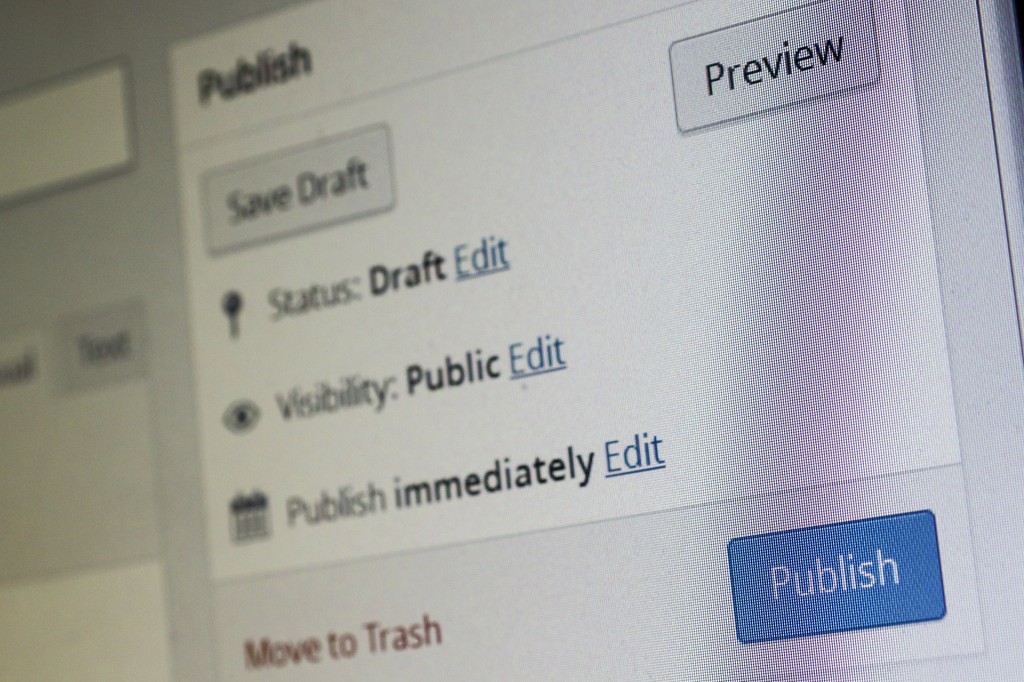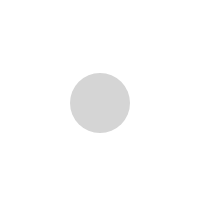There are a plenty of advantages to using a CMS to run your website. A better experience, easier process to upload content, you may get access to a wide range of plugins and features – these are the things people usually mention.
But there’s a broader benefit of using a CMS for your website – it will help your business become much more effective.
Here are our top four reasons how.
1. Easier management and lower opportunity cost

The most common praise of a CMS is that it makes content easier to upload.
But this is only the tip of the iceberg when it comes to how a CMS can make content management easier.
First off, it means it’s easier to keep documents organized and where they need to be. This might not sound like much, but people spend about half an hour every day looking for documents. A CMS can help you reduce that time and make your entire staff more efficient.
Second, a CMS has a friendly user interface, which mean more people can do their work independently, and fewer tasks have to run through the IT or development teams. This makes your organization more efficient by reducing bottlenecks with a few key people. But the potential gains go beyond that.
To get a better picture, you need to consider the opportunity cost of not having a CMS. Essentially, time that a developer or IT team member spends time doing something that could be done by anyone with a CMS is time that they’re not doing something that only they can do.
And over time, that opportunity cost can seriously add up.
2. Streamlined content publishing
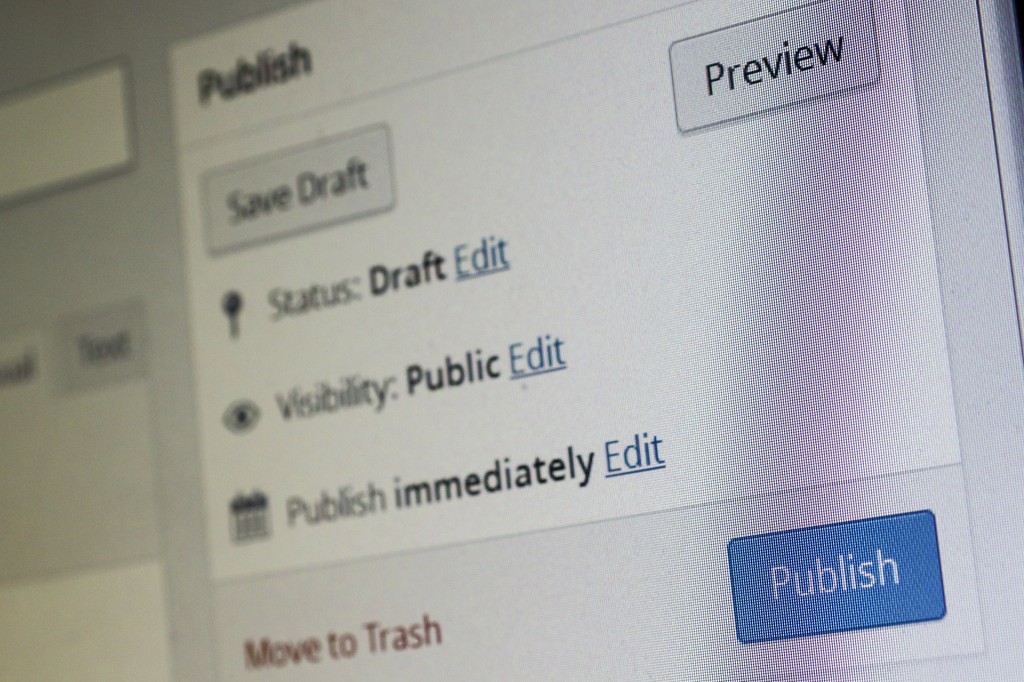
Content marketing is a highly recommended strategy these days, which means that a considerable portion of an organization’s marketing budget is being directed to content creation – including the planning, strategy, optimization and your own time to track and manage the whole thing.
So with constant pressure to net a productive ROI, you want to reduce the amount of time it takes to push content live as much as you can.
Less time = less cost = better ROI.
A CMS can help you accomplish that by making it easy for even non-techy folks to take work live, as well as streamlining approvals and workflows associated with publishing (more on that in a minute).
3. You can automate processes

As we mentioned, a CMS can help you streamline your publishing process for content and reduce your production cost, thereby improving your ROI.
But publishing isn’t the only process you can improve with a CMS and wring out efficiencies from.
A CMS can help you automate a variety of tasks to help improve your processes, including:
- Content scheduling: with a CMS, you can bulk upload and bulk schedule, rather than waiting for every piece of content to be ready.
- Automatic approvals: a CMS can help you notify key people when they need to look at a document, review it, or publish it.
- Version control: A CMS makes it easy to ensure the right version of a document gets in front of the right person at the right time.
4. CMSes help you track business documents through their lifecycle

Finally, document lifecycle. A common problem that businesses run into is that they start small and develop document storage and tracking processes that simply do not scale.
The result is that employees end up spending all their time just finding what they need and tracking them through a process cycle, and not nearly enough time what they’re actually supposed to be doing.
That’s where a CMS can help. By creating firm processes that are visible to everyone and easy to track, and making it clear what goes where and when, it improves transparency and accountability, while also making it much easier to track down the asset you’re looking for when you need it.
Plus, it means that you can keep an eye on the all of your content and documents, and retire or renew them when they’re past their prime – keeping your brand message tight and cohesive as you continue to add content.